The ASP.Net Core framework has been a significant shift from the original ASP.Net Web Forms request processing chain. Here’s a rundown on the major elements.
Derived and extended from Source
Startup
The Startup class is used to configure the application
- *Services*
Are components used by the application, such as logging.
These services are configured inStartup.ConfigureServicesmethod. - *Request handling pipeline*
Composed of middleware components, which each interact with the messages being received from and returned to the calling clients.
public class Startup
{
// Service configuration
public void ConfigureServices(IServiceCollection services)
{
// The specific compatibility version of the MVC pipeline
services.AddMvc()
.SetCompatibilityVersion(CompatibilityVersion.Version_2_2);
// The database context
services.AddDbContext<MovieContext>(options =>
options.UseSqlServer(Configuration.GetConnectionString("MovieDb")));
}
// Pipeline configuration
public void Configure(IApplicationBuilder app)
{
app.UseHttpsRedirection();
app.UseStaticFiles();
app.UseMvc();
}
}
Dependency Injection
Dependency injection allows child classes to access configured services. The framework allows the dependencies to be injected into:
- Constructor (preferred)
- HttpContext.RequestServices
- Manually via the service locator
Lifetime
Dependencies can be registered as either:
- *Transient* - Transient instances are created every time they are requested from the dependency container, meaning no two instances will be shared ever
- *Scoped* - Scoped instances exist for the lifetime of the client request. All requests for a type will receive the same instance, for the lifetime of the processing of a single client request. Instances are not shared across multiple client requests
- *Singleton* - Only one instance exists for the application and is shared amongst all client requests
Registration
Define the dependencies during Service configuration
public void ConfigureServices(IServiceCollection services)
{
services.AddRazorPages();
// Dependency is defined as follows
services.AddScoped<IMyDependency, MyDependency>();
// Then other definitions can follow
services.AddTransient<IOperationTransient, Operation>();
services.AddScoped<IOperationScoped, Operation>();
services.AddSingleton<IOperationSingleton, Operation>();
services.AddSingleton<IOperationSingletonInstance>(new Operation(Guid.Empty));
// OperationService depends on each of the other Operation types.
services.AddTransient<OperationService, OperationService>();
}
Registration can be dynamic, using generics, so that exhaustive combinations are not required
services.AddSingleton(typeof(ILogger<T>), typeof(Logger<T>));
Worked Example
To create your own dependency registration:
- Define your own interface type
public interface IElement { ... } - Define your own implementation type
public class Element : IElement { ... } - Add the registration to the
Startup.ConfigureServicesmethodpublic void ConfigureServices(IServiceCollection services) { ... services.AddScoped<IElement,Element>(); ... } - Add the dependency as an argument on the constuctor of the Controller or other pipeline component. When the type is instantiated, the dependency will be injected.
public class IndexModel : PageModel { public IndexModel(IElement element) { // Use the element here } }
Special Startup Configuration Injection
There are three special dependencies which can be created for Startup application configuration, when using the Generic Host (IHostBuilder)
- IWebHostEnvironment
- IHostEnvironment
- IConfiguration
Services can be injected into Startup.Configure as follows:
public void Configure(IApplicationBuilder app, IOptions<MyOptions> options)
{
...
}
Framework Injection
The framework automatically provides the following types via dependency injection
| Service Type | Lifetime |
|---|---|
| Microsoft.AspNetCore.Hosting.Builder.IApplicationBuilderFactory | Transient |
| IHostApplicationLifetime | Singleton |
| IWebHostEnvironment | Singleton |
| Microsoft.AspNetCore.Hosting.IStartup | Singleton |
| Microsoft.AspNetCore.Hosting.IStartupFilter | Transient |
| Microsoft.AspNetCore.Hosting.Server.IServer | Singleton |
| Microsoft.AspNetCore.Http.IHttpContextFactory | Transient |
| Microsoft.Extensions.Logging.ILogger<TCategoryName> | Singleton |
| Microsoft.Extensions.Logging.ILoggerFactory | Singleton |
| Microsoft.Extensions.ObjectPool.ObjectPoolProvider | Singleton |
| Microsoft.Extensions.Options.IConfigureOptions<TOptions> | Transient |
| Microsoft.Extensions.Options.IOptions<TOptions> | Singleton |
| System.Diagnostics.DiagnosticSource | Singleton |
| System.Diagnostics.DiagnosticListener | Singleton |
Dependency Registration via Extension Methods
A further example of dependency registration follows where authentication and dbcontext registration is made, via inbuilt Extension Methods.
public void ConfigureServices(IServiceCollection services)
{
...
services.AddDbContext<ApplicationDbContext>(options =>
options.UseSqlServer(Configuration.GetConnectionString("DefaultConnection")));
services.AddIdentity<ApplicationUser, IdentityRole>()
.AddEntityFrameworkStores<ApplicationDbContext>()
.AddDefaultTokenProviders();
...
}
Supported DI frameworks
The built-in DI container doesn’t support some features:
- Property injection
- Injection based on name
- Child containers
- Custom lifetime management
- Func
support for lazy initialization
So the following DI containers can be swapped in place of the default DI container
- Autofac
- DryIoc
- Grace
- LightInject
- Lamar
- Stashbox
- Unity
Middleware
The Pipeline is a collection of middleware components which each have an opportunity to:
- interpret the request
- modify the request context
- pass the request further along the pipeline
- respond to the request sending a response object
- modify the response object created by pipeline components which have already constructed a response
Here’s a simple diagram expressing a pipeline with 3 middleware components
Here’s a very trivial pipeline component registration, which responds to requests by always returning the response “Hello, World!”
public class Startup
{
public void Configure(IApplicationBuilder app)
{
app.Run(async context =>
{
await context.Response.WriteAsync("Hello, World!");
});
}
}
Typically, the pipeline will contain items which:
- Logs the request
- Authenticate the user
- Authorize the user
- Interpret the HTTP client request,
- Instantiating and passing control to the appropriate Controller to handle the specific request
- Invoking the correct Controller Action, to handle the request based on the URL and HTTP verb
- Binding the request body to internal models
- Validating the model content
- Applying internal business logic to interpret and invoke behaviours which exhibit the desired functionality of the application
- Construct an appropriate response to send to the user
- Validates the response context and sends the response content to the user
- Cleans up the pipeline request and response chain, including dependencies which were created during the request handling
Pipeline component chaining
Chain multiple request delegates together with Use. The next parameter represents the next delegate in the pipeline. You can short-circuit the pipeline by not calling the next parameter
public class Startup
{
public void Configure(IApplicationBuilder app)
{
app.Use(async (context, next) =>
{
// Do work that doesn't write to the Response.
await next.Invoke();
// Do logging or other work that doesn't write to the Response.
});
app.Run(async context =>
{
await context.Response.WriteAsync("Hello from 2nd delegate.");
});
}
}
When next.invoke() is not called, the pipeline is short circuited, and this is a positive way to avoid unnecessary processing work.
next.invoke() after the response has been sent to the client will typically cause an exception to be raised.
Typical Middleware Registration Order
Security is important, and it should always be registered into the pipeline prior to the application interpretting the client request. This avoids processing loads from unauthorized clients, and ensures that the user context is well established when authorized requests are being interpreted.
public void Configure(IApplicationBuilder app, IWebHostEnvironment env)
{
if (env.IsDevelopment())
{
app.UseDeveloperExceptionPage();
app.UseDatabaseErrorPage();
}
else
{
app.UseExceptionHandler("/Error");
app.UseHsts();
}
app.UseHttpsRedirection();
app.UseStaticFiles();
// app.UseCookiePolicy();
app.UseRouting();
// app.UseRequestLocalization();
// app.UseCors();
app.UseAuthentication();
app.UseAuthorization();
// app.UseSession();
app.UseEndpoints(endpoints =>
{
endpoints.MapRazorPages();
endpoints.MapControllerRoute(
name: "default",
pattern: "{controller=Home}/{action=Index}/{id?}");
});
}
UserCors, UseAuthentication and UseAuthentication must be declared in the order above
Important Pipeline components
| Component | Description |
|---|---|
| UseDeveloperExceptionPage | reports app runtime errors, while the application is typically not used in a production public facing environment |
| UseExceptionHandler | Catches exceptions thrown by middleware |
| UseHsts | HTTP Strict Transport Security Protocol |
| UseHttpsRedirection | Forces HTTP requests to use HTTPS |
| UseStaticFiles | Short circuits the pipeline, returning static files where appropriate (js/css/images etc.) |
| UseCookiePolicy | Conforms to EU General Data Protection Regulation |
| UseRouting | Supports routing the request to be handled by custom request handlers |
| UseAuthentication | Attempts to authenticate the user, before the user can access secure resources |
| UseAuthorization | Checks permission to access secure resources |
| UseSession | establishes and maintains a session state. Called after UsCookiePolicy and before MVC middleware |
| UseEndpoints | maps Razor pages to the request pipeline |
Host
A Host encapsulates the applications (independent and interdependent) resources. As a benefit of this design, object lifetime is cleanly managed throughout, including the startup and shutdown phases of the application life.
- Dependency Injection
- Logging
- Configuration
- IHostedService implementations
The host is constructed typically in the Program class during the Main method call.
public class Program
{
public static void Main(string[] args)
{
CreateHostBuilder(args).Build().Run();
}
public static IHostBuilder CreateHostBuilder(string[] args) =>
Host.CreateDefaultBuilder(args)
.ConfigureServices((hostContext, services) =>
{
services.AddHostedService<Worker>();
});
}
Processing HTTP workloads will be more specific than the above generic approach, instead creating a Web specific Host builder.
public static IHostBuilder CreateHostBuilder(string[] args) =>
Host.CreateDefaultBuilder(args)
.ConfigureWebHostDefaults(webBuilder =>
{
webBuilder.UseStartup<Startup>();
});
CreateHostBuilder to configure the host without running the application. Don't change the signature of CreateHostBuilder
The CreateDefaultBuilder method:
- Sets the content root using
GetCurrentDirectory - Loads host configuration
- Loads app configuration
- appsettings.json
- appsettings.{Environment}.json
- Secret Manager (Dev environment)
- Environment variables
- Command-line arguments
- Add logging (console, debug, event source and event log)
- Enables scope validation and dependency validation (Dev environment)
The ConfigureWebHostDefaults method:
- Loads host configuration, from environment variables prefixed with “ASPNETCORE_” on the server host
- Sets Kestrel server as the web server and configures it using the applications configuration providers
- Adds Host filtering middleware
- Adds Forwarded Headers middleware
- Enables IIS integration
Framework Registered Services
- IHostApplicationLifetime
- Adds support for classes to handle post-startup and pre-shutdown tasks gracefully
- IHostLifetime
- Controls when the host starts and stops, interacting with the environment which invoked the application
- IHostEnvironment / IWebHostEnvironment
- Provides access to the ApplicationName, EnvironmentName and ContentRootPath
- IWebHostEnvironment also provides access to WebRootPath
Host Configuration
To add host configuration call ConfigureHostConfiguration on IHostBuilder.
- CreateDefaultBuilder adds environment variables with the
DOTNET_prefix. - When called on a Web Host Builder, environment variables with the
APSNETCORE_prefix are loaded.
e.g. ASPNETCORE_ENVIRONMENT is the host configuration for the environment key
// using Microsoft.Extensions.Configuration;
Host.CreateDefaultBuilder(args)
.ConfigureHostConfiguration(configHost =>
{
configHost.SetBasePath(Directory.GetCurrentDirectory());
configHost.AddJsonFile("hostsettings.json", optional: true);
configHost.AddEnvironmentVariables(prefix: "PREFIX_");
configHost.AddCommandLine(args);
});
App Configuration
Can be called multiple times, and each call adds to the previous app configuration. Setting the value for a key multiple times will use the most recent defined value when the host starts and runs
The configuration is accessible via HostBuilderContext.Configuration
Settings for all applications
| Key | Type | Default | Environment variable | Comment |
|---|---|---|---|---|
| applicationName | string | Name of the assembly that contains the app entry point | <PREFIX_>APPLICATIONNAME | |
| contentRoot | string | The folder where the application is installed | <PREFIX_>CONTENTROOT | |
| environment | string | Production | <PREFIX_>ENVIRONMENT | |
| shutdownTimeout | int | 5 seconds | <PREFIX_>SHUTDOWNTIMEOUTSECONDS |
Settings for web applications
| Key | Type | Default | Environment variable | Comment |
|---|---|---|---|---|
| captureStartupErrors | bool | false (unless run with Kestral behind IIS) | <PREFIX_>CAPTURESTARTUPERRORS | |
| detailedErrors | bool | false | <PREFIX_>DETAILEDERRORS | |
| hostingStartupAssemblies | bool | empty string | <PREFIX_>HOSTINGSTARTUPASSEMBLIES | |
| hostingStartupExcludeAssemblies | bool | empty string | <PREFIX_>HOSTINGSTARTUPEXCLUDEASSEMBLIES | |
| https_port | string | not set by default | <PREFIX_>HTTPS_PORT | |
| preferHostingUrls | bool | true | <PREFIX_>PREFERHOSTINGURLS | |
| preferHostingStartup | bool | false | <PREFIX_>PREFERHOSTINGSTARTUP | |
| startupAssembly | string | The apps assembly | <PREFIX_>STARTUPASSEMBLY | |
| urls | string | http://localhost:5000 and https://localhost:5001 | <PREFIX_>URLS | |
| webroot | string | wwwroot | <PREFIX_>WEBROOT |
Servers
Kestrel
Kestrel is the default web server used by the ASP.NET CORE project templates, and is shipped with ASP.NET Core for cross server compatibility Windows, MacOS and Linux servers.
Edge Processing Server
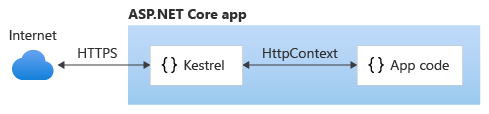
Server behind Reverse Proxy

Hosting models
When run from within IIS, the app runs either as In-Process or Out-Of-Process
In-Process Hosting
Executes in the same process as the IIS worker process, with the IIS HTTP Server. (Recommended) In-Process hosting is faster than Out-Of-Process hosting, as requests are not proxied over loopback adapters
Out-Of-Process Hosting
Executes in a separate process to the IIS worker process.
The ASP.NET Core Module starts the process for the ASP.NET Core App when the first request is received and restarts the app if the app shuts down or crashes.
Configuration
Configuration is split into Host configuration and App configuration.
Configuration sources may include:
- Azure Key Vault
- Azure App Configuration
- Command-Line arguments
- Custom Providers
- Directory filesIn
- Environment variables
- In-memory .Net objects
- Settings files
Most common configuration provider scenarios use Microsoft.Extensions.Configuration
using Microsoft.Extensions.Configuration
Security Configuration
Adhere to best practices whenever possible
- Never store passwords in configuration files. Use secure password stores built into the host environment instead to fetch credentials as required
- Never use production credentials in non-production environments. This will avoid accidental release of production details to unauthorized people and prevent accidental production damage
- Always store secrets outside of the source code repository, even during project initialization
Using dependency injection, configuration is accessible in classes throughout the application.
public class IndexModel : PageModel
{
private readonly IConfiguration _config;
public IndexModel(IConfiguration config)
{
_config = config;
}
// The _config local variable is used to obtain configuration
// throughout the class.
}
```csharp
### ConfigureHostConfiguration
```csharp
public static IHostBuilder CreateHostBuilder(string[] args) =>
Host.CreateDefaultBuilder(args)
.ConfigureHostConfiguration(config =>
{
var dict = new Dictionary<string, string>
{
{"MemoryCollectionKey1", "value1"},
{"MemoryCollectionKey2", "value2"}
};
config.AddInMemoryCollection(dict);
})
.ConfigureWebHostDefaults(webBuilder =>
{
webBuilder.UseStartup<Startup>();
});
ConfigureAppConfiguration
public class Program
{
public static Dictionary<string, string> arrayDict =
new Dictionary<string, string>
{
{"array:entries:0", "value0"},
{"array:entries:1", "value1"},
{"array:entries:2", "value2"},
{"array:entries:4", "value4"},
{"array:entries:5", "value5"}
};
public static void Main(string[] args)
{
CreateHostBuilder(args).Build().Run();
}
public static IHostBuilder CreateHostBuilder(string[] args) =>
Host.CreateDefaultBuilder(args)
.ConfigureAppConfiguration((hostingContext, config) =>
{
config.AddInMemoryCollection(arrayDict);
config.AddJsonFile(
"json_array.json", optional: false, reloadOnChange: false);
config.AddJsonFile(
"starship.json", optional: false, reloadOnChange: false);
config.AddXmlFile(
"tvshow.xml", optional: false, reloadOnChange: false);
config.AddEFConfiguration(
options => options.UseInMemoryDatabase("InMemoryDb"));
config.AddCommandLine(args);
})
.ConfigureWebHostDefaults(webBuilder =>
{
webBuilder.UseStartup<Startup>();
});
}
Typical Configuration Providers
- Azure Key Vault Configuration Provider
- Azure App Configuration Provider
- Command-Line Configuration Provider
- Custom Configuration Provider
- Environment Configuration Provider
- File Configuration Provider
- Key-Per-File Configuration Provider
- Memory Configuration Provider
- User Secrets
Options
The Options pattern in ASP.NET core apps ensures the application adheres to the principles
- Encapsulation (Interface segregation principle)
- Code depends only on the features it requires
- Separation of concerns
- Settings for an application aren’t dependent or coupled with one another
The IOptionsMonitor<TOptions> generic interface is used to retrieve options and manage option notifications for TOptions
- Change notifications
- Named options
- Reloadable configuration
- Selective option invalidation
public class MyOptions
{
public MyOptions()
{
// Set default value.
Option1 = "value1_from_ctor";
}
public string Option1 { get; set; }
public int Option2 { get; set; } = 5;
}
...
// Register the Configuration instance which MyOptions binds against.
services.Configure<MyOptions>(Configuration);
...
public IndexModel(
IOptionsMonitor<MyOptions> optionsAccessor,
IOptionsMonitor<MyOptionsWithDelegateConfig> optionsAccessorWithDelegateConfig,
IOptionsMonitor<MySubOptions> subOptionsAccessor,
IOptionsSnapshot<MyOptions> snapshotOptionsAccessor,
IOptionsSnapshot<MyOptions> namedOptionsAccessor)
{
_options = optionsAccessor.CurrentValue;
_subOptions = subOptionsAccessor.CurrentValue;
_snapshotOptions = snapshotOptionsAccessor.Value;
_named_options_1 = namedOptionsAccessor.Get("named_options_1");
_named_options_2 = namedOptionsAccessor.Get("named_options_2");
// Simple options
var option1 = _options.Option1;
var option2 = _options.Option2;
var simpleOptions = $"option1 = {option1}, option2 = {option2}";
}
Environments
The ASPNETCORE_ENVIRONMENT variable can be set to any value, but there are three provided by the framework
- Development
- expose features which shouldn’t be exposed in production
- Staging
- Production
public void Configure(IApplicationBuilder app, IHostingEnvironment env)
{
if (env.IsDevelopment())
{
app.UseDeveloperExceptionPage();
}
if (env.IsProduction() || env.IsStaging() || env.IsEnvironment("Staging_2"))
{
app.UseExceptionHandler("/Error");
}
app.UseStaticFiles();
app.UseMvc();
}
Visual Studio Code uses a .vscode/launch.json file where the environment variable can be defined.
{
"version": "0.2.0",
"configurations": [
{
"name": ".NET Core Launch (web)",
... additional VS Code configuration settings ...
"env": {
"ASPNETCORE_ENVIRONMENT": "Development"
}
}
]
}
The production environment should be configured to maximize security, performance, and app robustness. Some common settings that differ from development include:
- Caching.
- Client-side resources are bundled, minified, and potentially served from a CDN.
- Diagnostic error pages disabled.
- Friendly error pages enabled.
- Production logging and monitoring enabled. For example Application Insights.
Console
set ASPNETCORE_ENVIRONMENT=Development
PowerShell
$Env:ASPNETCORE_ENVIRONMENT = "Development"
web.config
<PropertyGroup>
<EnvironmentName>Development</EnvironmentName>
</PropertyGroup>
linux (bash)
export ASPNETCORE_ENVIRONMENT=Development
Logging
The .NET Core supports a logging API which enables use of built-in and third-party logging providers.
When using the Generic Host, logging is added through registration.
public static IHostBuilder CreateHostBuilder(string[] args) =>
Host.CreateDefaultBuilder(args)
.ConfigureLogging(logging =>
{
logging.ClearProviders();
logging.AddConsole();
})
.ConfigureWebHostDefaults(webBuilder =>
{
webBuilder.UseStartup<Startup>();
});
When a non-host app needs logging, a LoggerFactory can be used to create a logging provider.
var loggerFactory = LoggerFactory.Create(builder =>
{
builder
.AddFilter("Microsoft", LogLevel.Warning)
.AddFilter("System", LogLevel.Warning)
.AddFilter("LoggingConsoleApp.Program", LogLevel.Debug)
.AddConsole()
.AddEventLog();
});
ILogger logger = loggerFactory.CreateLogger<Program>();
logger.LogInformation("Example log message");
The logging can be directed automatically to the following logging providers
- Console
- Debug
- EventSource
- EventLog (on a Windows O/S)
Example
public class AboutModel : PageModel
{
private readonly ILogger _logger;
public AboutModel(ILogger<AboutModel> logger)
{
_logger = logger;
}
...
}
Routing
Most web applications require a routing scheme to direct requests to the appropriate operations and resources so that the correct response can be generated.
The default route is {controller=Home}/{action=Index}/{id?}
The routing can be customized as required to replace or extend the default route behaviour and by doing this control the execution of requests.
Routing uses endpoints (Endpoint) to represent logical endpoints in an app.
An endpoint defines a delegate to process requests and a collection of arbitrary metadata. The metadata is used to implement cross-cutting concerns based on policies and configuration attached to each endpoint.
When a Routing Middleware executes, it sets an endpoint (Endpoint) and route values to a feature on the HttpContext. For the current request:
- Calling
HttpContext.GetEndpointgets the endpoint. HttpRequest.RouteValuesgets the collection of route values.
When the endpoint delegate is executed, RouteContext.RouteData is set, based on processing already carried out.
RouteData.Valuesis a dictionary of route values produced from the route. These values are usually determined by tokenizing the URL and can be used to accept user input or to make further dispatching decisions inside the app.RouteData.DataTokensis a property bag of additional data related to the matched route. DataTokens are provided to support associating state data with each route so that the app can make decisions based on which route matched. These values are developer-defined and do not affect the behavior of routing in any way. Additionally, values stashed in RouteData.DataTokens can be of any type, in contrast to RouteData.Values, which must be convertible to and from strings.RouteData.Routersis a list of the routes that took part in successfully matching the request. Routes can be nested inside of one another. The Routers property reflects the path through the logical tree of routes that resulted in a match. Generally, the first item in Routers is the route collection and should be used for URL generation. The last item in Routers is the route handler that matched.
public void Configure(IApplicationBuilder app)
{
// Matches request to an endpoint.
app.UseRouting();
// Endpoint aware middleware.
// Middleware can use metadata from the matched endpoint.
app.UseAuthorization();
// Execute the matched endpoint.
app.UseEndpoints(endpoints =>
{
// Configuration of app endpoints.
endpoints.MapRazorPages();
endpoints.MapGet("/", context => context.Response.WriteAsync("Hello world"));
endpoints.MapHealthChecks("/healthz");
});
}
Most applications create routes by calling MapRoute
routes.MapRoute(
name: "default",
template: "{controller=Home}/{action=Index}/{id?}");
Error Handling
Error Handling is typically customized based on the application scenario and the environmental configuration.
Development
Enabling the Developer Exception Page exposes
- Stack Trace
- Query String parameters
- Cookies
- Headers
if (env.IsDevelopment())
{
app.UseDeveloperExceptionPage();
}
else
{
app.UseExceptionHandler("/Error");
app.UseHsts();
}
Production
In Production the error handler
- Catches and logs exceptions
- Re-executes requires in an alternate pipeline, unless a response has started
The default error page Error.cshtml which uses the default PageModel ErrorModel is typically found in the Pages folder. The action method which renders an error follows.
[AllowAnonymous]
public IActionResult Error()
{
return View(new ErrorViewModel
{ RequestId = Activity.Current?.Id ?? HttpContext.TraceIdentifier });
}
Exception Handling via Lambda expressions
if (env.IsDevelopment())
{
app.UseDeveloperExceptionPage();
}
else
{
app.UseExceptionHandler(errorApp =>
{
errorApp.Run(async context =>
{
context.Response.StatusCode = 500;
context.Response.ContentType = "text/html";
await context.Response.WriteAsync("<html lang=\"en\"><body>\r\n");
await context.Response.WriteAsync("ERROR!<br><br>\r\n");
var exceptionHandlerPathFeature =
context.Features.Get<IExceptionHandlerPathFeature>();
// Use exceptionHandlerPathFeature to process the exception (for example,
// logging), but do NOT expose sensitive error information directly to
// the client.
if (exceptionHandlerPathFeature?.Error is FileNotFoundException)
{
await context.Response.WriteAsync("File error thrown!<br><br>\r\n");
}
await context.Response.WriteAsync("<a href=\"/\">Home</a><br>\r\n");
await context.Response.WriteAsync("</body></html>\r\n");
await context.Response.WriteAsync(new string(' ', 512)); // IE padding
});
});
app.UseHsts();
}
Make HTTP Requests
HTTP Client connectivity from the server can be enabled through dependency injection and registration as follows.
public class Startup
{
public Startup(IConfiguration configuration)
{
Configuration = configuration;
}
public IConfiguration Configuration { get; }
public void ConfigureServices(IServiceCollection services)
{
services.AddHttpClient();
....
}
...
}
Accessing the HttpClient can then be made via the IHttpClientFactory
public class BasicUsageModel : PageModel
{
private readonly IHttpClientFactory _clientFactory;
public IEnumerable<GitHubBranch> Branches { get; private set; }
public bool GetBranchesError { get; private set; }
public BasicUsageModel(IHttpClientFactory clientFactory)
{
_clientFactory = clientFactory;
}
public async Task OnGet()
{
var request = new HttpRequestMessage(HttpMethod.Get,
"https://api.github.com/repos/aspnet/AspNetCore.Docs/branches");
request.Headers.Add("Accept", "application/vnd.github.v3+json");
request.Headers.Add("User-Agent", "HttpClientFactory-Sample");
var client = _clientFactory.CreateClient();
var response = await client.SendAsync(request);
if (response.IsSuccessStatusCode)
{
using var responseStream = await response.Content.ReadAsStreamAsync();
Branches = await JsonSerializer.DeserializeAsync
<IEnumerable<GitHubBranch>>(responseStream);
}
else
{
GetBranchesError = true;
Branches = Array.Empty<GitHubBranch>();
}
}
}
Named HTTPClient instances are also accessible, once registered.
services.AddHttpClient("github", c =>
{
c.BaseAddress = new Uri("https://api.github.com/");
// Github API versioning
c.DefaultRequestHeaders.Add("Accept", "application/vnd.github.v3+json");
// Github requires a user-agent
c.DefaultRequestHeaders.Add("User-Agent", "HttpClientFactory-Sample");
});
Then the specific instance is recalled by name as follows.
public class NamedClientModel : PageModel
{
private readonly IHttpClientFactory _clientFactory;
public IEnumerable<GitHubPullRequest> PullRequests { get; private set; }
public bool GetPullRequestsError { get; private set; }
public bool HasPullRequests => PullRequests.Any();
public NamedClientModel(IHttpClientFactory clientFactory)
{
_clientFactory = clientFactory;
}
public async Task OnGet()
{
var request = new HttpRequestMessage(HttpMethod.Get,
"repos/aspnet/AspNetCore.Docs/pulls");
var client = _clientFactory.CreateClient("github");
var response = await client.SendAsync(request);
if (response.IsSuccessStatusCode)
{
using var responseStream = await response.Content.ReadAsStreamAsync();
PullRequests = await JsonSerializer.DeserializeAsync
<IEnumerable<GitHubPullRequest>>(responseStream);
}
else
{
GetPullRequestsError = true;
PullRequests = Array.Empty<GitHubPullRequest>();
}
}
}
Static Files
Static files are served from within the project’s web root folder. The default directory is {content}/wwwroot/, however this can be changed as required via the UseWebRoot
Content Root
Set the content root directory, when the Host is defined.
public class Program
{
public static void Main(string[] args)
{
CreateWebHostBuilder(args).Build().Run();
}
public static IWebHostBuilder CreateWebHostBuilder(string[] args) =>
WebHost.CreateDefaultBuilder(args)
.UseStartup<Startup>();
}
Web Root
To support Static Files, invoke the UseStaticFiles method within Startup.Configure
public void Configure(IApplicationBuilder app)
{
app.UseStaticFiles();
}
When serving static files from outside the default directory (wwwroot), then static folder and routing path must be defined.
public void Configure(IApplicationBuilder app)
{
app.UseStaticFiles(); // For the wwwroot folder
app.UseStaticFiles(new StaticFileOptions
{
FileProvider = new PhysicalFileProvider(
Path.Combine(Directory.GetCurrentDirectory(), "MyStaticFiles")),
RequestPath = "/StaticFiles"
});
}
Setting HTTP Response Headers on the static file reponses requires registration of a context aware lambda expression.
public void Configure(IApplicationBuilder app, IHostingEnvironment env)
{
var cachePeriod = env.IsDevelopment() ? "600" : "604800";
app.UseStaticFiles(new StaticFileOptions
{
OnPrepareResponse = ctx =>
{
// Requires the following import:
// using Microsoft.AspNetCore.Http;
ctx.Context.Response.Headers.Append("Cache-Control", $"public, max-age={cachePeriod}");
}
});
}
The code above sets the caching on the static files, using an environment variable.

